How To Tell If Your Website Sucks


Some parts of contractor marketing are very difficult to wrap your head around. I get why you have such a hard time figuring out how to make heads or tails out of your marketing when you're busy taking care of your customers.
But sometimes, it's easier to figure out than you think.
Let's take a look at six key things you can look at to figure out if your website sucks.
These aren't things you need to get under the hood to figure out. You don't need to have years of web design and development experience. Anyone who can load up a website can check for these six key giveaways that you've got a website problem.
Your Home Page Title Tag: "Home" or "Company Name" Only As A Title
Go to your website's home page. If you're on a desktop or laptop, check the browser tab. If you're on a mobile device, you usually need to load the page and tap the URL bar or the "All Tabs" view again.
Using one of those methods, you should be able to see the Title Tag of your website. If your Title just says "Home" or only your company name, that means your website was - more likely than not - built without any search engine optimization consideration whatsoever.
It's a good tip-off that your website wasn't built with SEO or gaining organic traffic in mind.
Generally speaking, the Title Tag of your website pages should include a target keyword—an important word that is descriptive, makes sense for your business, and is likely a popular term a person would use to try to search for your business.
It's never going to be "Home" or your company name.
Forever Loading Websites
When you first go to your website, does it take forever to load all the content? Do images take a very long time to load?
Sure, there are server hiccups and moments where your mobile internet is spotty. But overall, your website should be loading quickly.
If your website takes more than 2.5 seconds to load, your website has problems.
There are ways to check your Core Web Vitals to do a deep dive. But if you try to load your website and it feels like it's taking too long... it's taking too long.
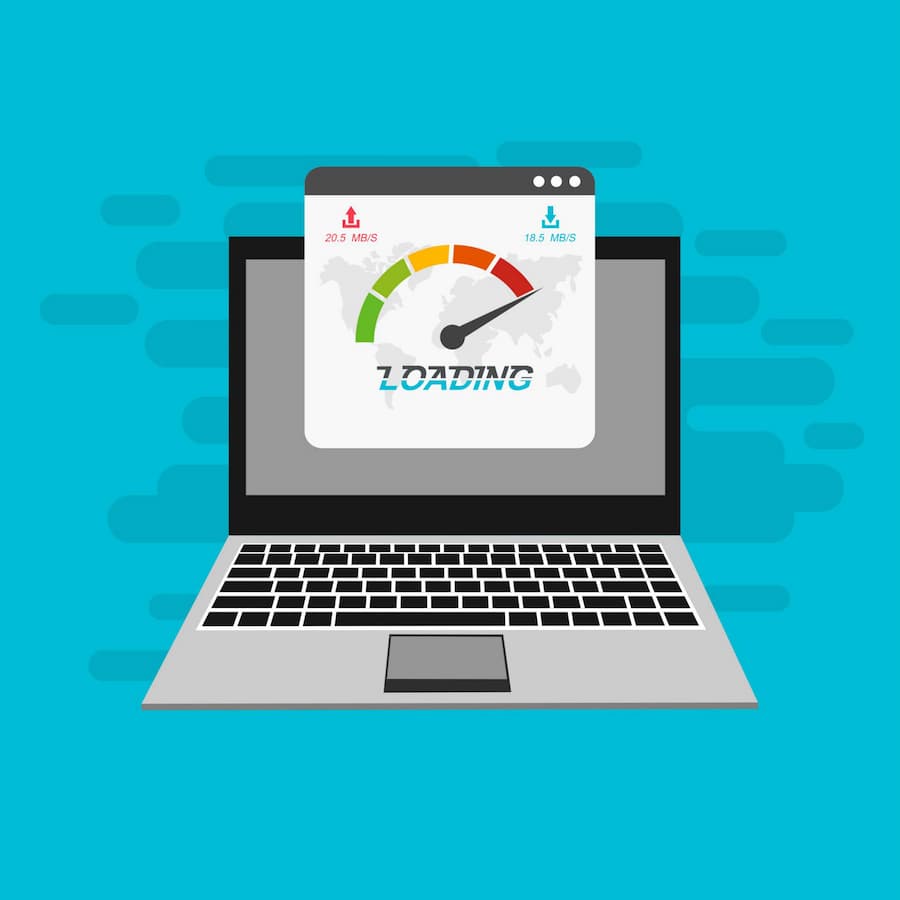
No Mobile Design
Pick up your phone or your tablet and visit your business website.
Does the website look like it fits the device size? Or do you have to pinch-and-zoom all over the place to get around? Does the menu work as you would expect?
If your website isn't mobile-friendly, it was built before 2011 (ancient in internet times) or otherwise out of touch with today's website needs.
With most internet searches now being completed on mobile devices, it's pretty clear that you're missing out if your website isn't mobile-friendly.
No Call To Action & Phone Number Above The Fold
Your website's priority should be to reduce the number of hurdles a user has to navigate before they contact you.
While some potential customers doing their research may want to poke around your website for a bit to get to know you, you need to be ready to drive your primed-and-ready customers to contact you.
You need to have an easy-to-access call to action and a phone number "above the fold" on every page.
"Above the fold" refers to the part of the website you see when the page loads. Whether on a desktop, tablet, or mobile device, your methods of contact should be right there for everyone to quickly access.
Don't give potential customers more work to do—lighten the load and make it easy for them to find your contact form or phone number. Proper contractor website design and planning at the beginning is easier than trying to fix things when you're DIYing or using another marketer who doesn't usually work with contractors.
No Contact Form On Your Website
I've worked with some clients in the past who said they didn't want contact forms because "they don't do email" or because they were otherwise worried about their inability to reply quickly to a customer unless it was a phone call.
You are dropping the ball if your website does not have a contact form or email submission section.
Remember that it's not about you at that point - it's about how your customer prefers to reach out. If they prefer an online method of communication and you don't offer that - they'll find it elsewhere.

No Redirects From Your Old Website
This one is a bit more technical, but still something you can figure out. If you had a pre-existing website and then someone else took it over and upgraded or redesigned it, they should have completed "redirects" for the appropriate pages.
For example, if you used to have a service page for your air conditioning repair services that used to exist at domain.com/air-conditioning-repair-services, but when you redesigned your website, that same content now exists at domain.com/ac-repairs.
When the redesign and website updates are done correctly, if you try to visit the old website URL, it should redirect to the new correct site.
If you don't have any notes on your old website details, you could use a free website like WaybackMachine to see if you have any web history to check on.
While not every page necessarily needs to be redirected—like outdated coupon links or services you no longer offer—the important pages, like the services you offer and the cities you service, should have any past URL paths properly redirected.
If your website has any of these issues, you should quickly fix them.
If DIY marketing or your current marketing set-up isn't cutting it and you need professional help managing your contractor or home service company website and online marketing, Footbridge Media is here to help.

About Chris Lonergan
Chris Lonergan has over 12 years of contractor marketing experience with Footbridge Media. With a background in web design, print design, content creation, and online marketing, Chris is focused on providing quality marketing and business solutions in the construction and service industries - helping small business owners to more efficiently manage their companies and grow their operations.
Chris Lonergan has previously contributed to and/or been featured in PM Magazine (Plumbing & Mechanical | Contractors x Engineers), theNEWS (ACHR - Air Conditioning | Heating | Refrigeration), Service Roundtable's blog, inPAINT Magazine, the SMB Marketing Agency Show, and the Green Industry Podcast. Chris is also a past SGI/CertainPath breakout session presenter.





