Google Says These 3 Things Will Make You Rank In Maps


Let's review the factors that Google uses to rank your business in Google Maps. This isn't guesswork — Google tells us exactly what matters most. Specifically, Google says three things will make you rank locally.
Footbridge Media helps contractors and home service providers get found online, earn more local leads, and build successful businesses. That includes helping small businesses to show up and rank well in Google Maps.
The Map Pack - the top three local Google Business Profile results that get triggered for most home service-related search terms - is ideal placement for a contractor.
Being number one on the map pack usually means you’re getting more leads and more jobs.
And while Google usually doesn’t reveal a whole lot about how their search algorithm works, Google Maps is a different story.
Google’s own documentation identifies the three main factors in local ranking - so let’s take a look at what they’ve said and talk about the steps to make sure your business gets seen locally.
Distance - The Hardest Factor To Control
The first local ranking factor that we know directly impacts your Google Business Profile ranking is distance.
Google considers how close your business is to the person searching. The closer you are, the more likely you are to rank.
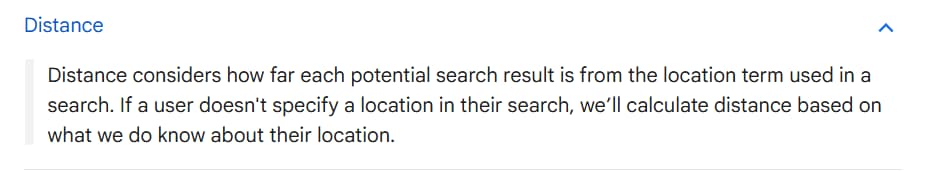
The searcher does not need to specify a location. They don’t necessarily need to enter the name of a town or say “near me” in their search. Google uses the physical location of the device and other known user data to determine where they are for the context of a search.
If you’re a contractor, you’re probably saying one of three things right now.
- How Does Google Know Where My Business Is Located?
- But I’m A Service-Area Business - Not A Store - I Work Everywhere
- How Can I Just Pick Up My Business To Move It Closer To My Customers?
How Does Google Know Where My Business Is Located?
When you first verified your Google Business Listing, you had to use a physical mailing address for the sake of verification. You requested a postcard with a PIN number from Google, or maybe you had to get on video with Google and walk your property to prove where you were.
That location is the data that Google uses as the center of your area of effectiveness.
So, if your address is in the middle of a densely populated area surrounded by potential clients, that’s great!
But that also means if your address is in the middle of an industrial park or otherwise further away from where you want to work, that means you will be fighting hard against the “distance” ranking factor.
The actual distance isn’t set in stone; it varies depending on the density of your competitors.
If you’re in a small town and there isn’t another contractor around for quite a while – you may rank out 15 or 20 miles.
If you’re in a densely populated urban area and you’ve got lots of competitors, chances are your area of effectiveness will be more restricted.
But I’m A Service-Area Business - Not A Store - I Work Everywhere
Google understands that, and they have a whole different setup for “Service-area businesses” or SABs. But that doesn’t change the fact that your distance is still a key factor.
You can add service areas to your GBP, which is great for communicating to prospects who interact with your Google Business Profile or knowledge panel about the areas where you work.
However, it doesn’t appear to directly impact your local ranking.
How Can I Just Pick Up My Business To Move It Closer To My Customers?
If you now know that your Google Business Profile mailing address is the center of your area of effectiveness, you should plan for that.
You still need to make sure that your business address satisfies all of Google’s rules…
- Create your Business Profile for your actual, real-world location
- Virtual offices don’t work
- Businesses can't list an office at a co-working space unless there is branded signage, your business accepts clients at that location during business hours, and your staff is available on-site during those times.
- If you’re a service-area business, you should hide your business address from customers.
So while you can't change your physical location constantly, you can make sure you start off your GBP in the right area to give your business a fighting chance.
As a warning - don’t just change it yourself right now. This is a major undertaking that risks triggering re-verification. So, work with an expert - like Footbridge Media - when at all possible to help guide you through the process. Doing this wrong means risking Google Business Profile deletion. That means you start again from scratch.
Relevance – Are You The Right Business For The Search?
Even if you’re close by, Google needs to know that your business matches what the searcher is looking for. That’s where “relevance” comes into play, the second Google Business Profile local ranking factor.
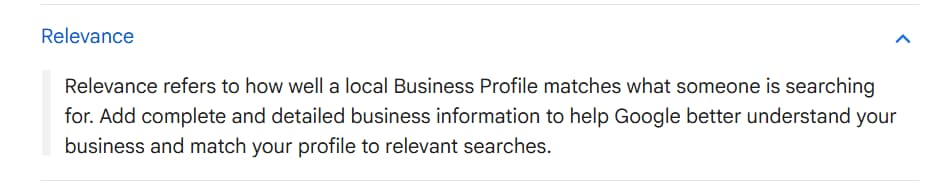
Google decides this by looking at how complete and detailed your Google Business Profile is. The more information you provide, the better Google understands your business.
- Fill out every section of your profile—especially services, descriptions, and categories.
- Use keywords naturally in your business description
- Keep your profile fresh with regular updates, including new photos and posts, for the sake of potential visitor interaction and conversion.
The goal is to spoonfeed information to Google, to make it crystal clear that you are the best match for local searches in your industry.
Be careful here, too. Category changes can trigger re-verification.
If anything, that demonstrates just how powerful your primary category can be in your Google Business Profile success.
Don’t forget that you can also have additional categories beyond your primary category to help Google understand your business model better.
If you’re DIYing, make sure your category changes and GBP updates are done purposefully and know that re-verification is always a risk.
If you’re using professional Google Business Profile management through a marketing agency - much like Footbridge Media offers to our contractors - it is best to communicate with your agency about best practices and not to just pull the trigger yourself on those types of changes.
Prominence – How Well-Known Is Your Business?
The final factor, and perhaps the factor you have the most control over in your day-to-day business operations, is “prominence.” Prominence is all about how well-known and respected your business is—both online and offline.
Prominence comes from your online authority, reviews, and mentions across the web.
You can build your prominence via…
- Get your business listed in relevant directories like Yelp, Angi, and the BBB. These are often called “Citations.”
- Earn backlinks from local websites, community blogs, or even news outlets.
- Make sure your website accurately represents your business and is well-optimized using good SEO tactics. Your organic ranking can impact your Maps ranking.
- Regularly mention nearby towns or neighborhoods in your online content. This helps Google associate your business with a larger area.
The more Google sees you as a trusted and prominent business, the higher you’ll climb in local search results.
The biggest takeaway on prominence is the importance of your Google review count and rating.
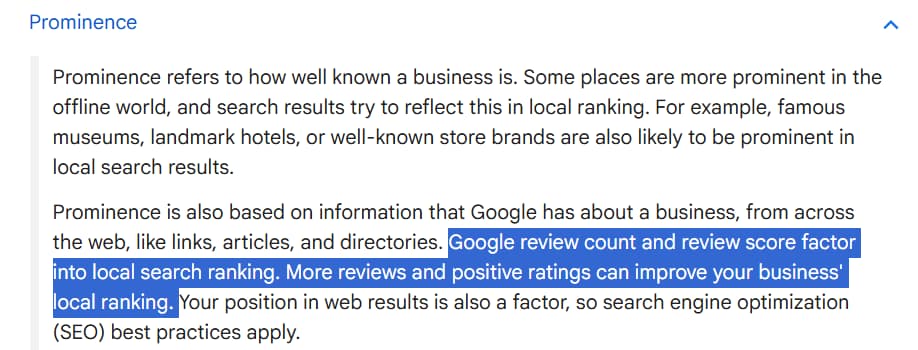
This is another one that we can take directly from Google’s own documentation, where they say, “More reviews and positive ratings can improve your business' local ranking.”
You should encourage happy customers to leave Google reviews and be sure to respond to each one—whether it's glowing praise or constructive feedback.
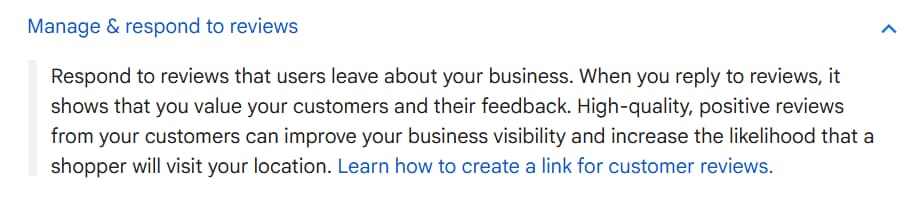
Asking for the review on every single job may be the biggest contributing factor that you control when it comes to getting more leads from your local presence on Google.
Priorities For Be Relevant For Distance, Relevance, and Prominence
Distance, Relevance, and Prominence are the three pillars that determine your ranking on Google Maps. That means you should…
- Make sure your GBP verification address follows the rules while also being in an area that makes sense for finding local customers
- Fully complete your Google Business Profile.
- Actively seek reviews and build your online presence.
Doing all of this alone is difficult for a small business that already has a lot of work to juggle.
If you need help with your local marketing presence and your Google Business Profile ranking issues, Footbridge Media's contractor marketing program is designed to help. We help contractors to get more local leads with our SEO and review management services.
"Contractor Marketing Tips And Tricks" - The Footbridge Media Podcast

About Chris Lonergan
Chris Lonergan has over 12 years of contractor marketing experience with Footbridge Media. With a background in web design, print design, content creation, and online marketing, Chris is focused on providing quality marketing and business solutions in the construction and service industries - helping small business owners to more efficiently manage their companies and grow their operations.
Chris Lonergan has previously contributed to and/or been featured in PM Magazine (Plumbing & Mechanical | Contractors x Engineers), theNEWS (ACHR - Air Conditioning | Heating | Refrigeration), Service Roundtable's blog, inPAINT Magazine, the SMB Marketing Agency Show, and the Green Industry Podcast. Chris is also a past SGI/CertainPath breakout session presenter.





