Do's and Don'ts of a Google Business Profile (GBP)
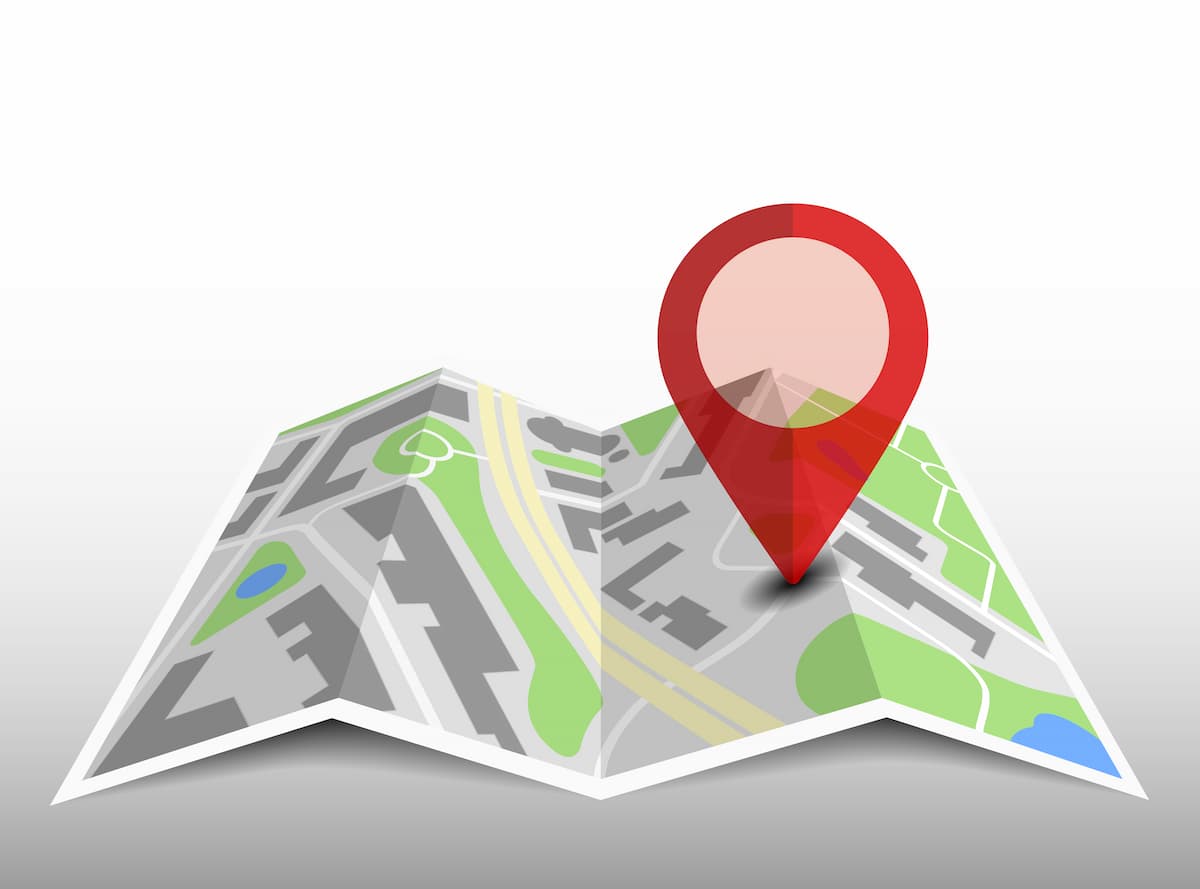

In the ever-evolving digital landscape, navigating online tools like Google Business Profiles can feel tricky. Local marketing is a key part of a comprehensive contractor marketing plan. To help you optimize your GBP and ensure it's working for you, let's delve into a crucial do's and don'ts list.
By following these key steps, you'll be attracting customers and boosting your online presence in no time.
Google Business Profile Do's:
- Get reviews from customers: Positive reviews can boost your search ranking and attract new customers.
- Respond to reviews: Thank customers for positive reviews and address negative reviews professionally.
- Post updates regularly: Share photos, videos, and special offers to keep customers engaged.
- Use high-quality photos and videos: Showcase your business and products in the best light possible.
Google Business Profile Don'ts:
- Stuff keywords into your business name or description.
- Create a new/duplicate listing with the same NAP as your current listing.
- Make false claims about your business.
- Ask customers to write fake reviews.
- Use copyrighted photos or videos.
Things That Can Cause Reverification on a Google Business Profile
- NAP Change/Making significant edits to your listing: This could include changing your name, address, phone number, or website.
- Requesting ownership of a listing you don't manage: Google may ask you to reverify to confirm your legitimacy.
- Suspicious activity: If Google detects any activity that suggests someone might be trying to manipulate your listing, they may request reverification.
- Category changes: Especially if you switch to a high-risk category that Google scrutinizes more closely.
- Google glitches: While uncommon, technical issues on Google's end can sometimes lead to a request for reverification.
Hold off on making any changes to your Google Business Profile (GBP), especially NAP (Name, Address, Phone) or website.
Instead, contact your Footbridge marketing consultant right away. Our local contractor optimization and marketing team can handle these updates for you and ensure everything stays consistent. This includes situations where the pin location might be inaccurate.
It's important to note that Google doesn't always disclose the exact reason for re-verification. However, by following the do's and don'ts listed above, you can minimize the chances of your GBP needing to be reverified

Nicholas Hoff
Nicholas Hoff is Footbridge Media's Citations Manager. Nicholas helps contractors and home service providers to navigate their local SEO and Google Business Profile needs and improve their online visibility.





